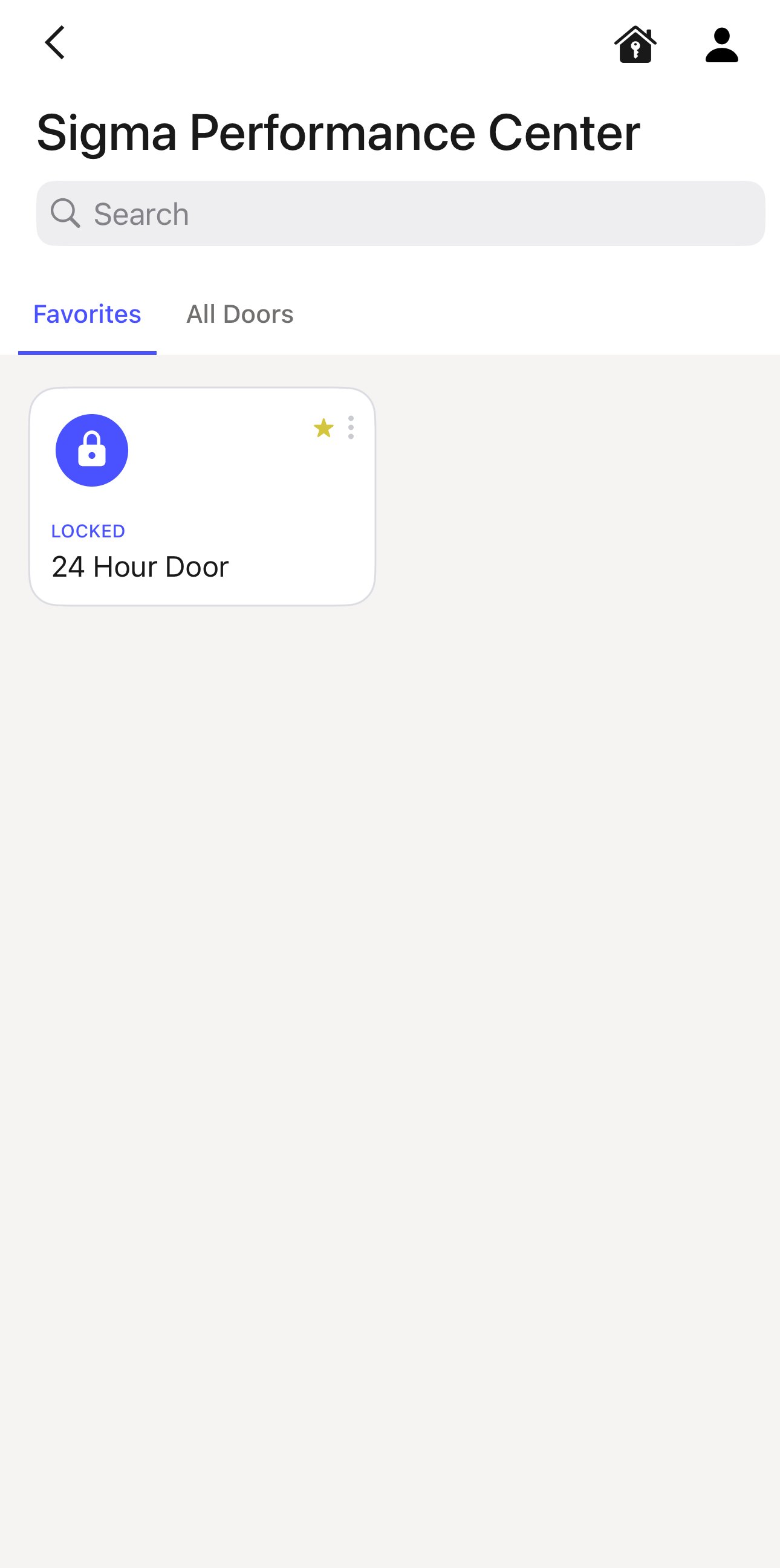Once you are logged in, click on Sigma Performance center. from here, you are able to unlock the door 3 ways!
1: Push - Simply press the purple lock to unlock the door
2: tap - tap your phone against the reader to unlock the door
3: motion (our favorite) - simply wave your hand close to the reader to unlock the door. no need to pull out your phone!
Kisi reader indicators
white: This means that the reader is ready to read your membership
Green: The reader has successfully read your membership and the door is now unlocked for 8 seconds
Red: The reader has either unsuccessfully read your membership so try again or another way
or
you do not have access to the facility due to expired membership or other reasons.
to exit the facility, go into the app and unlock the door with the push button method. this is for safety reasons and access control.
The door will be unlocked only for 8 seconds. only one membership at a time. do NOT hold the door open or open the door for any non-member. Failure to meet these conditions may result in a fine, suspension of 24 hour access, and/or termination of membership, all at the discretion of the owner.
With any trouble, try the various other methods before contracting us for trouble support